Café World Dishes
(Please note: This website is now no longer kept up to date. However, I’ve left this page here so you can see the effort I’d put into it)
A website that can help players of the popular Facebook game Café World to plan their cooking.
Café World is a popular game that’s played by hundreds of thousands of people on Facebook each and every day. It involves the protagonist (aka you) who runs a café, serving dishes to customers. The more dishes you serve, the more money and experience points you get, which then helps you “level up” and unlock even more dishes, and buy items for your café. All the dishes have different cooking times, experience points, cost, servings, and selling price assigned to them. There are even “Mastery Levels” assigned to each dish, that effect the servings, experience points earned, and cooking time, depending on how many times you’ve cooked the dish. Naturally, after a while, this can cause a bit of a problem for the player…
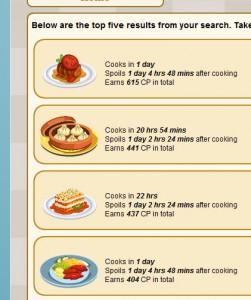 Overall there are about 100 dishes in the game and, as they’re unlocked, players often get lost over which dish to cook next. More often than not, the dish they cook is dictated by how long the player is going to be away from the game. As a result, any Café World player will be familiar with the prospect of scrolling backwards and forwards through the dishes in the cookbook thinking “What the hell should I cook next?”.
Overall there are about 100 dishes in the game and, as they’re unlocked, players often get lost over which dish to cook next. More often than not, the dish they cook is dictated by how long the player is going to be away from the game. As a result, any Café World player will be familiar with the prospect of scrolling backwards and forwards through the dishes in the cookbook thinking “What the hell should I cook next?”.
This is where my website comes to the rescue! You can perform a search through the dishes, specifying either how long you want the dish to cook for (or how long you think you’re going to be away from the game) and the website will bring up the five best dishes the player can cook. All the player has to do is start cooking the best dish! Plain and simple!
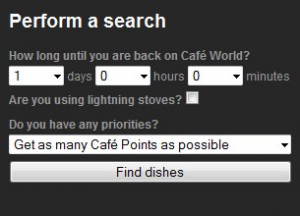 You can even tell the website that you’re cooking with Lightning Stoves (which, in the game, reduces cooking time by 10%) and the results will take that into account and still tell you how long the dish will take to cook with the 10% off the top. The player can even put a priority on the search, so you get results for dishes that will get you the most profit, or the most experience points, or even return whichever of all the un-mastered dishes is best for you to cook (so you can cook them and master them).
You can even tell the website that you’re cooking with Lightning Stoves (which, in the game, reduces cooking time by 10%) and the results will take that into account and still tell you how long the dish will take to cook with the 10% off the top. The player can even put a priority on the search, so you get results for dishes that will get you the most profit, or the most experience points, or even return whichever of all the un-mastered dishes is best for you to cook (so you can cook them and master them).
Speaking of mastering; the player can even save the mastery levels for all their dishes on the website, so that it can return accurate results. This is important because each mastery level effects the dish in different ways:
- Level 0 (White plate) – Nothing
- Level 1 (Blue plate) – Raises servings by 5%
- Level 2 (Dark blue plate) – Raises experience earned by 5%
- Level 3 (Gold plate) – Reduces cooking time by 5%
When you have told the website what your current mastery levels are, the appropriate plate that represents the mastery level of the dish is even shown in the search results (See the first image).
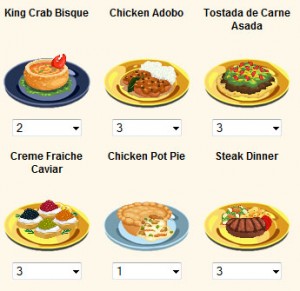 This whole process may seem daunting, especially if you’re new to the site and have 100 dishes to sort out mastery levels for, but remember that mastery levels are saved on the site. Any changes you have to make after going through them all will be infrequent, and made easier with the option to list all the dishes on the site that you haven’t mastered yet, meaning you won’t end up scrolling through all your level 3 dishes just to find one dish you want to change. It’s made a lot easier with Facebook Connect integration. This means there’s no registration required on the website. Instead, the player simply logs onto the website using their existing Facebook credentials. In fact, if the player is already logged on Facebook, the website detects this session and logs you straight in! Easy!
This whole process may seem daunting, especially if you’re new to the site and have 100 dishes to sort out mastery levels for, but remember that mastery levels are saved on the site. Any changes you have to make after going through them all will be infrequent, and made easier with the option to list all the dishes on the site that you haven’t mastered yet, meaning you won’t end up scrolling through all your level 3 dishes just to find one dish you want to change. It’s made a lot easier with Facebook Connect integration. This means there’s no registration required on the website. Instead, the player simply logs onto the website using their existing Facebook credentials. In fact, if the player is already logged on Facebook, the website detects this session and logs you straight in! Easy!
From an administrative point of view, I have the option to add dishes whenever I want. The dishes can even be shown/hidden from public view in case they are removed from the game or added again later on (Dishes like V.I.P. Dinner and Super Sliders are frequently added and removed from the game).
The website is in a position now where it’s ready to be tested by the public. Naturally though, at this early stage, there are still a couple of features I want to add:
- On-the-spot after-search mastery altering – I imagine that there will be plenty of times where you might perform a search on the site, notice the resulting dishes, point at one and think “I’ve already mastered that dish, but it’s telling me I’m still on level 1”. This will be because maybe you have forgotten to update the site with the mastery level of that dish. What I’m proposing is to add a drop-down menu next to each dish in the search results, which will allow the user to change the mastery level of that one dish right there and then.
- Browse all dishes – The site just tells the user which dishes are best to cook based on certain criteria*, but some people may want to browse all the dishes. Currently the site doesn’t do that, but I hope to add this in the future.
* I say “just”, but in actual fact there are a lot of variables being taken into account, not to mention the extremely complicated SQL statement that’s generated in order to pull up the correct dishes from the database.

 Andy Irvine is a web developer residing in the heart of High Peak, Derbyshire. He has over a decade of experience with various web technologies, specialising in OOPHP5, HTML5 and CSS3. He has created dozens of websites, and has worked with many Content Management Systems. In his spare time, he researches web technologies but he also enjoys playing guitar, photography, and cooking.
Andy Irvine is a web developer residing in the heart of High Peak, Derbyshire. He has over a decade of experience with various web technologies, specialising in OOPHP5, HTML5 and CSS3. He has created dozens of websites, and has worked with many Content Management Systems. In his spare time, he researches web technologies but he also enjoys playing guitar, photography, and cooking.
Recent Comments